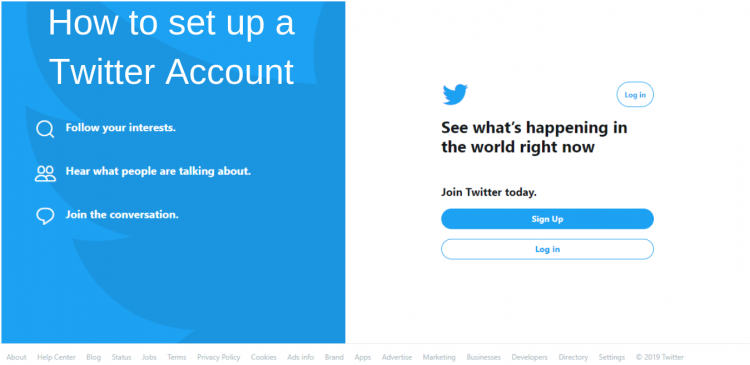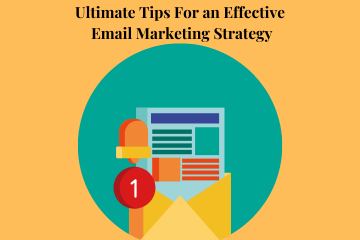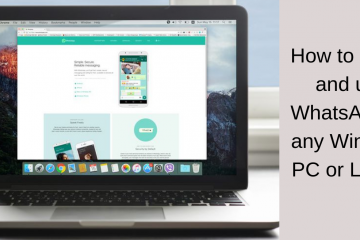How to set up a Twitter Account?
Flashback to the year 2006, the simple self-expressing platform was born 5-word Tweet. For instance, “I tweet hence I am”. Fast forward to 2019, it has been clocking up with some amazing facts and numbers.
Whether you are a lark, an early bird or a night owl viewing for stimulating tweets. For all the data geeks or self-confessed marketers who want to rack up the business. Want to know the tons of news happening around and have a public conversation. Twitter can help in an easy way. Recently, there has been a host of updates happening around the world.
- Do you know that there are 326 million active users with 1.3 billion created accounts?
- Are you aware of the fact that there are 550 million viewers who view the tweets without logging in?
- 80% of the mobile users view the tweets daily on their smartphones
- They are 24.6% of journalists, 83% of global leaders who have verified accounts
You can’t be on the catalogue of these facts without setting up an account.
Steps for setting up your Twitter account
- To rack up your profile and stay ahead of the curve set up and account first. Setting up an account for yourself or for your businesses is as easy as a breeze.
- Log in to Twitter.com and create the account. Choose your username, mobile number, email and Password. You can customize it later if you desired to do so. There will be only one account per email.
- Tap on “Create my Account” and on next.
- Here Twill will ask you to follow 3 people to build a timeline. It will give auto-suggestions, select the one you want. After this step, it will ask again to select 5 people more and 5 among the one you know. You can select around 10 people here or skip the step
- Twitter will ask for your confirmation. Check your email for confirmation.
Voila!! Your Twitter account is set up.
Organizing profile page
Happy!! Now, turn over the new leaf with your profile page.
While customizing be consistent on the Twitter handle. It is the username chosen by anyone having Twitter. Even background image, profile photo, bio. Have a persistent social media strategy and company brand so that, people can rely on you.
- Add the avatar, character and profile image. The size for your relevant avatar should be 700MB
- Have a branded header. This sets as the background for your Twitter image. Mobile users can even view this. The prescribed dimensions are 1252*626 with the size of 5MB
- Include your site link to your Twitter page. Your followers can visit your website through this link. Increases the traffic for your site
- Add a 160 character length bio and tell the world what you are business is all about
- Build a personal touch and a piece of peculiar information on the company. Cut all the unnecessary information
- Bait even Facebook friends. Twitter allows you to do this. You heard it right. You can directly tweet to your Facebook profile page
- Are you done with all the above steps? Pat on your back and click on save changes
Want to view your completed Profile? Tap on “Me” on the top of the header. This will direct you to the profile page. Welcome and send your first Tweet.
Various Account types
Are you done with setting up the Twitter account? A million dollar question for you- do you know that they are different types of account you can set? Whether it is for your business, brand, or as a personal profile. Questioning yourself about why that all matter. Yes!! there is a catch. Decide what’s going to work for you. Laughing your heart out. Don’t because people around you are doing it.
Depending on the goals they have, they are going for these different types. Do you have a specified goal in mind? Then study further and identify yourself among them and then set the account.
Absolute corporate account
On Twitter, there is a difference between being a business owner and owning a business account. When you are creating a totally corporate account, it means tweeting about the company itself. Your products and service can be showcased over here. Your employee or public personality is not tied to this account. The Tweets is all about the blog posts, business updates or news, offers, deals and promotions. It all about building a loyal relationship with your customers from the mindset of the company. For instance, Talk about the coffee that tastes good, if you have a coffee outlet.
In this account, you can take a 100% corporate approach. Talk to your customers anonymously. They don’t know who you are and the person behind this account. Customers give their valuable feedback, complaints or issues if any in this. They have a deeper understanding of the company’s product.
The business-led personal account
Include a personal touch and business tweets in this. Let the users know the insights about the account holder publicly running the account. Customers tie a face and name around the account and build community. All the tweets are still from business with some flair of personal touch. It adds a few spices to the tweets. However, there is a clear line of distinction between the personal and the company tweets predicting its mission. It is always an amazeballs for the corporate account as there is no way seen as a personal account.
For instance, When we are tweeting at DunkinDonuts we know that we are talking to Dunkin Dave.
Personal account
This account doesn’t tie with any of your businesses. The person tweets for themselves, as themselves. Tweeting is all on
- What they are doing?
- Where they are hanging out?
- What are their weekend plans?
The account is on gaining information and building relationships. We come to know that the person employees under some. But this someone is irrelevant. A lot of users prefer this, as there is no corporate tone or slant here. It is just another communicating tool.
There are other types of Twitter accounts. Choose the best and Happy tweeting.
Final Thoughts
Twitter is accelerating. As the days pass by, it has become popular among small businesses. Small businesses are making their journey towards Twitter. To increase the number of click-through rates. This is the best platform to promote their brands. Even individuals are updating themselves with this tool. For a better engagement sign up to the Twitter account and enjoy.