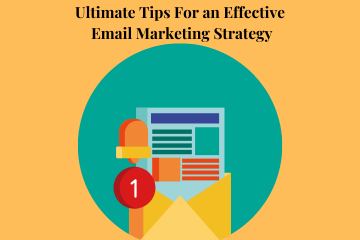Top 10 Online Cloud Storage Service Providing Websites
Have you ever lost your important files from your PC? Yes, this happens to everyone. Either it might be because of human error or maybe when your system drains. This is where cloud storage comes into action. Whether you are a freelancer, a photographer or an IT professional, everybody needs a cloud storage website. As you cannot believe your system hardware it is better to safely lock and store all your important files on the cloud. Are you worried that large files will take away all the space? Don’t worry, it has everything sorted in it. You can store any file irrespective of the size.
Talking more about cloud storage, it is the storage of data online on the cloud where the data can be accessed and connected to the resources that constitute the cloud.
Benefits
- Accessibility
- Offsite backup
- Access to the cloud without internet
- Cost-effective
There are both paid and free cloud storage websites. Here’s the list of 10 top cloud storage service providing websites.
1. Google Drive
Store any type of files. You can store business files, videos and many more. It offers free 15GB data with just signup from your google account, this is the reason why Google is ought to be special. You can have access to your files from any device and from anywhere. Invite and collaborate with your colleagues.
Google Drive is an easy going cloud storage platform to work together with your team. Easily access to the files, slides, documents with its inbuilt collaboration tools.
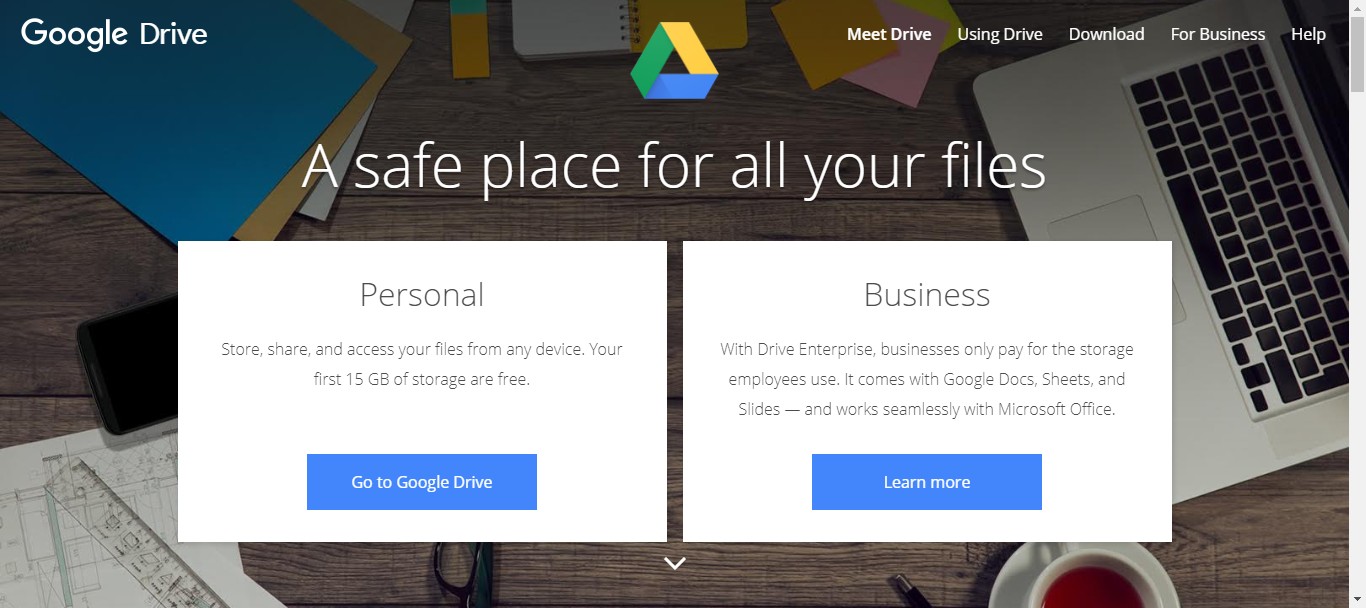
Google’s Artificial intelligence will serve you with all the info that you are looking for through a powerful search. Reduce the errors and mitigations with its seamless interoperability and powerful security. Easily find your backend files without any worry.
Features
- Armed with content creation tools
- Easy to find the files
- Secured and private
- Data loss prevention
- Archive and manage files with vault eDiscovery
2. IDrive
IDrive is a reliable cloud storage that will backup and sync all your data continuously. This can be used by sellers, small businesses and enterprises. It provides a life-saving backup service called IDrive Express. In case if you have lost any files, it will send you a hard drive where all the data is packed in it. Instantly share your files on social media.
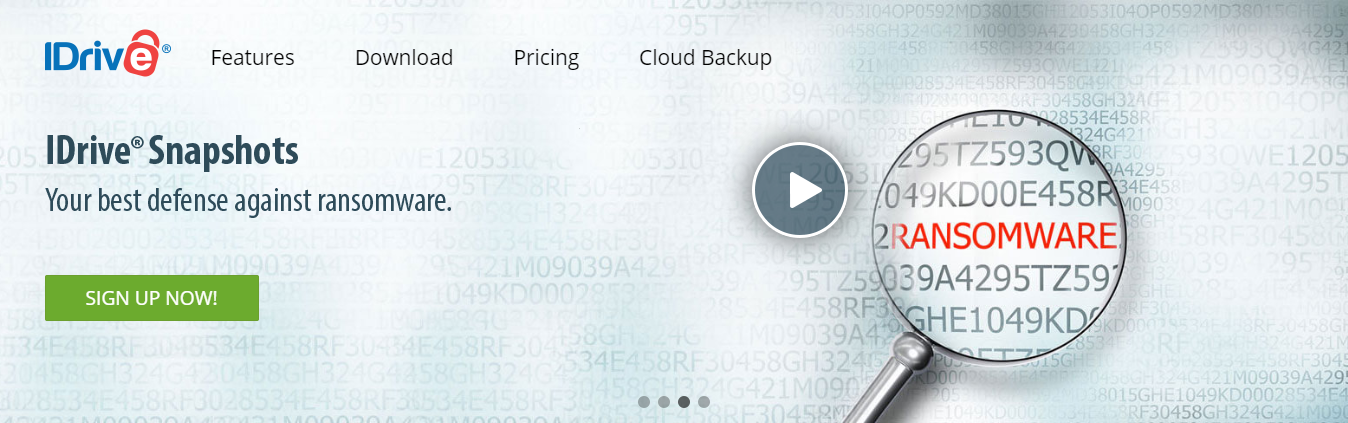
Mistakes happen with everyone. In case if you’ve deleted any file it will retain up to 30 days. So, You don’t need to worry, even if you erase the file, it will safely backup in the drive. As security is the mainstay, it secures your data with facial recognition.
Price
Get 5GB free storage. For extra storage switch to IDrive personal ($52/2TB/year) IDrive business ($74.62/250GB/year).
3. Mega
Mega is almost similar to google drive. The only difference is that Mega offers up to 50GB free storage by signing into it. It is simple, convenient and reliable. Encrypt all your files and data. Safely exchange your files, documents, videos with your team. You can also download the required files in a zip file. Mega is compatible with both mobile and desktop. You can also add this as an extension to your website. This way you can exchange and upload the files on the go. If your looking for large storage space mega would be the right choice.

Features
- End to End encryption
- Automatic synchronization
- Easily make and attend audio and video calls
- Secured
Price
For advanced version and vast storage switch to Mega personal account (4.99 €/month), Business account( 10.00€/user/month).
4. pCloud
pCloud is secured file storage for all your files. It provides 2TB of storage space. Save files on Pcloud drive and access either from your web or mobile. Share files and collaborate. It provides vast security services with a feature called “pCloud crypto”. Your files are secured and confidential with high-end encryption.
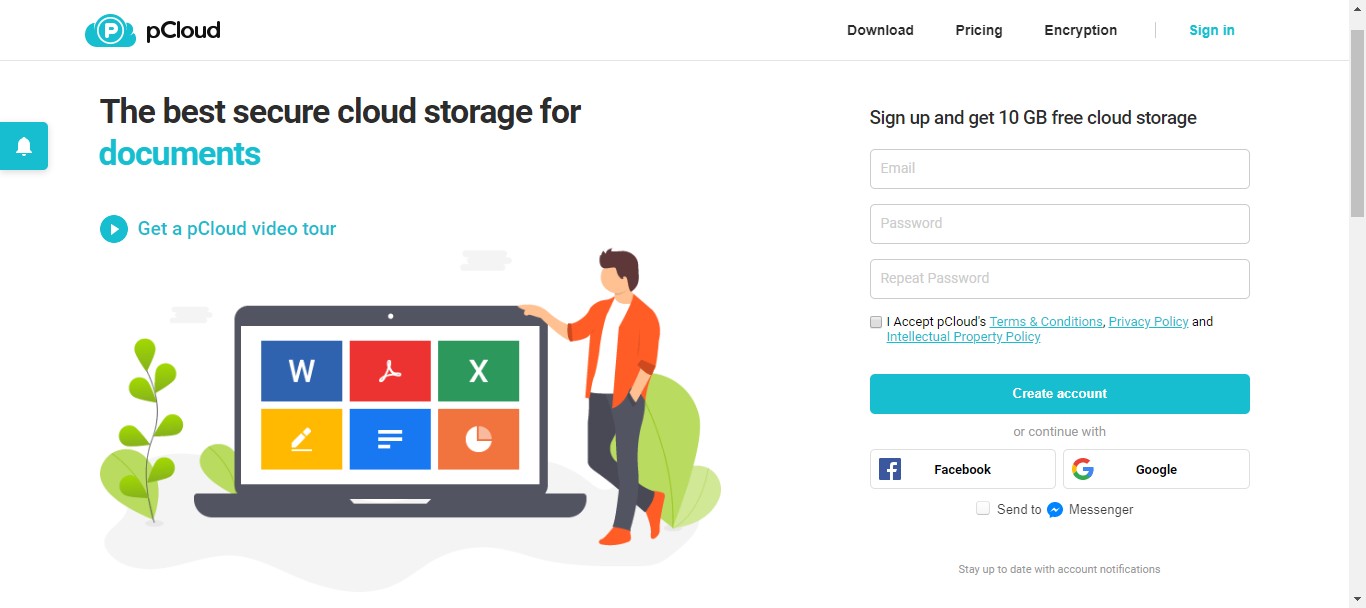
Sync all business files with your colleagues and intensify your work. Easily control and optimize your workflow. Organize your team and provide them with access to view and edit the file. Control the data sharing outside the company.
It will have all the record of previous data and you can also have access to the pre-edited versions of your files. Showcase your brand whenever you share large files, use branding to add a logo, cover and message.
Features
- Increased storage
- High security
- Easy access to files
- Enhanced search
- Scale the number of users
Price
Premium 500GB ($175 for lifetime) and Premium plus 2TB($350 for lifetime). Pay once and enjoy all the benefits all the way long.
5. OneDrive
Onedrive is a Microsoft storage designed not for Microsoft users but also for Android and iOS devices. It provides free storage up to 5GB. Store and share files with just a few clicks. Retrain your data and edit when required. The changes you made will be saved automatically and changes can be seen on all the devices. Advantage of one drive is, you can view and edit files offline. Don’t worry about the loss, files are encrypted with one drive SSL. Say goodbye to email attachments. Share your files with your friends, family and colleagues. Send a link through message. They can view the files without signing up.

Collaborate with your team using officce365. Features of office365,
- Access files from any device and wherever you are
- Work with your team
- Easily find your previously stored files
- Secured storage
Price
- Plan1 ($5/user/month)
- Plan2($10/user/month)
- Plan3 ($12.50/user/month)
6. iCloud
iCloud is inbuilt in every Apple device. It provides initial free storage of 5GB. It will backup all your files, images, documents, and recordings automatically.
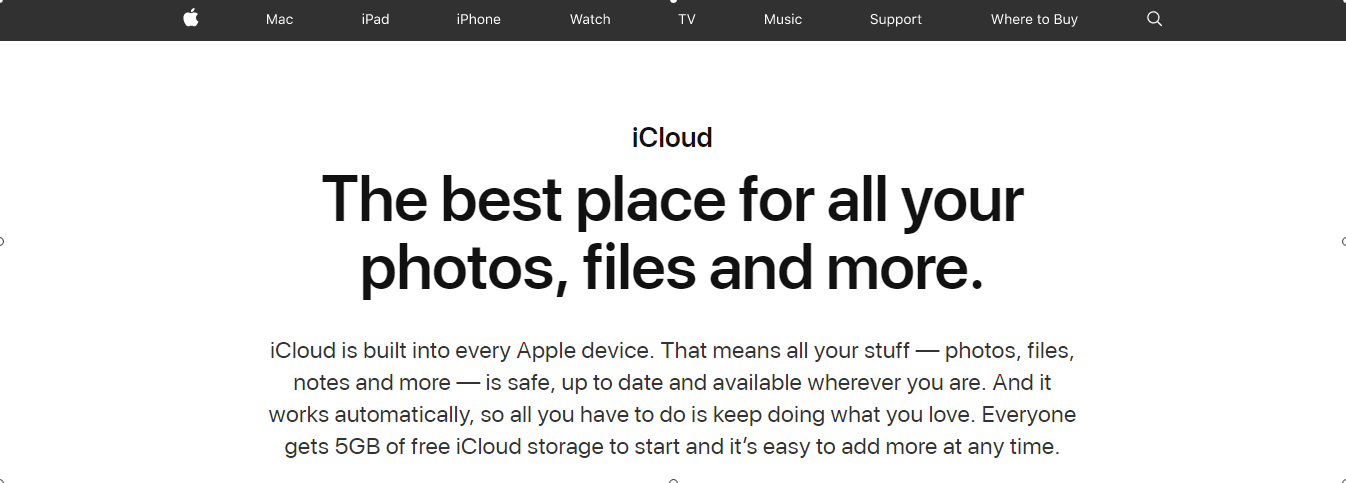
iCloud photo library
Browse and access to your multimedia files. Captured high-resolution photos are automatically uploaded in the iCloud. Whereas the lightweight photos are saved on the phone storage. Create albums, share them with your family who can view, comment and add their photos.
iCloud Drive
Safely backup all your files and you can use them from any device. Access your files from iOS, Mac, windows or iCloud.com. Organise your files to specific folders and name them to easily search and view. When a change is made it automatically gets updated in all the devices.
Send a private link and connect with your team. Collaborate and easily view the work done by your team. It will also backup all your apps, emails, contacts, Remainders.
iCloud Backup and Restore
It will automatically backup all your files when connected to wifi. You can migrate your files contacts easily when you’ve got a new phone. You can do this by signing into your iCloud on your new device.
It secures the data with two-factor authentication. Retrieve your files only through the trusted devices.
Price
- For 50GB(75Rs/month)
- 200Gb (219Rs/month)
- 2TB(749Rs/month)
7. Dropbox
Dropbox provides workflow design along with cloud storage. It gathers all your files together which are synced across all the devices. Store, share files and ideas all in a central space. This way you can concentrate on your work wholly without worrying about tracking your files. Share presentations, sketches and photoshop images with anyone in your team. While you are in a meeting Dropbox will make sure that every team member is on the same page.
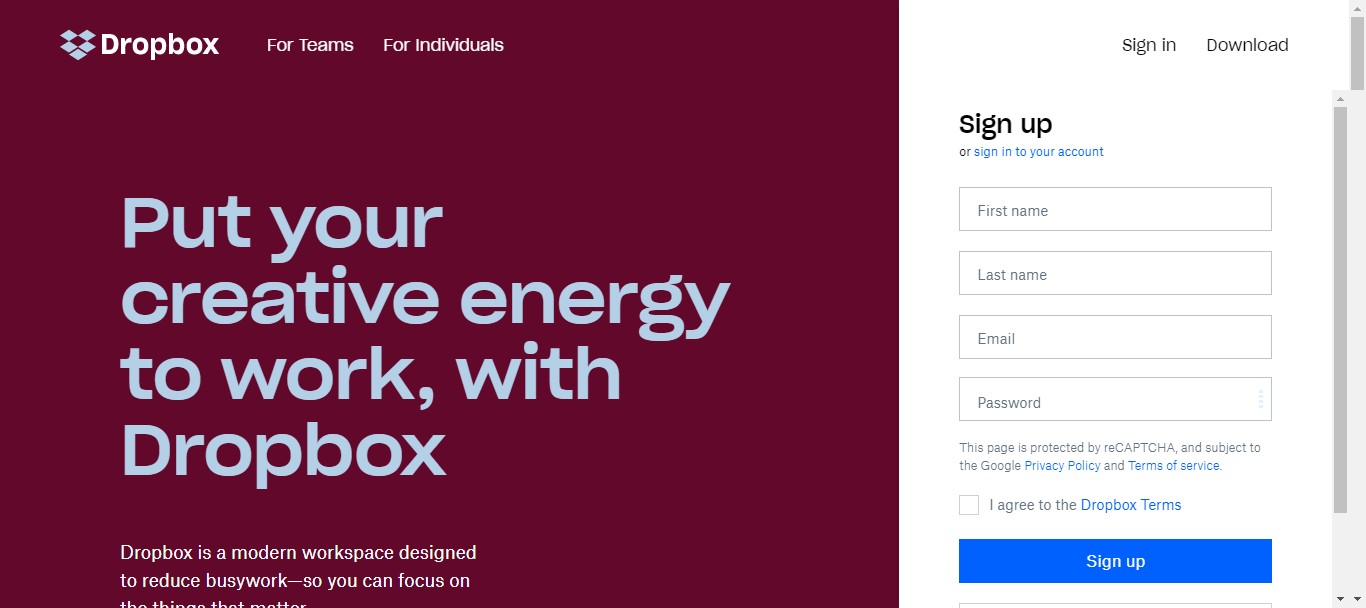
Dropbox paper is your teams place to bring ideas, brainstorm, share ideas and drafts. It stores images, codes and audios. Dropbox is totally free.
Features
- Store, view and edit files from anywhere
- Share files
- Gather your team ideas
- Showcase your work
- Simplified team management
- Integrate with apps
- Safely secure your data
8. Amazon Drive
Backup and save videos online on Amazon Drive. Organize and edit photos online through the web. Autosave and backup multimedia on your device by downloading the Amazon Drive app which is compatible with both Android and iOS. You can either schedule the time to back up or you can backup all at a time. Amazon drive is cloud storage which is used for personal use.

Price
- 100GB Amazon Storage Plan ($11.99/year)
- 1TB Amazon storage plan ($59.99/year)
9. Zoolz cloud backup
Zoolz is a longer term storage website for storing both external and internal data. Store your data for a lifetime. It takes for about 2-3 hrs for you to access the file. It supports network and external backup. So there will be a chance of file missing.
Even you have deleted, you can get it back on Zoolz. It secures transfers your files and encrypts the data using military grade 256. Zoolz is armed with a feature called “Hybrid+” through which you can create a local backup for your network and save it on an external drive.
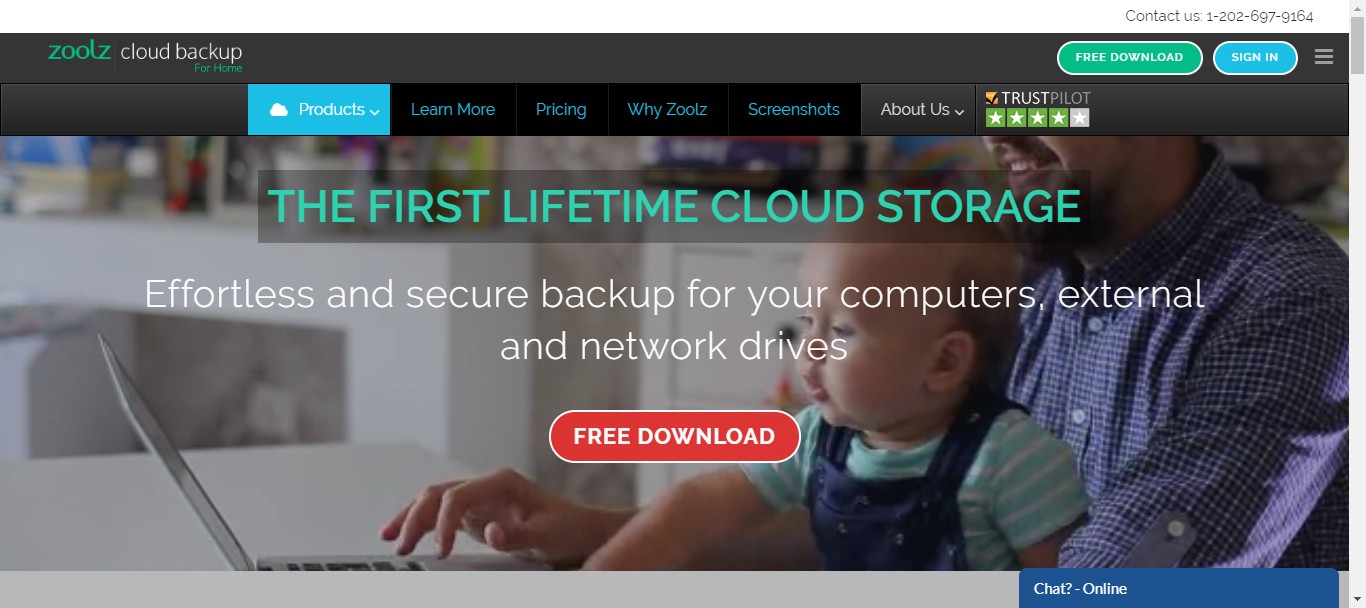
Backup your files with paramount speed irrespective of the size. Adjust upload speed limit, and schedule file backup. Capture a photo zoolz will backup and preview all your pictures in the camera roll. Zolz is both for business and personal storage. It has alluring web management skills.
Price
- Family – 1TB storage($39.95/month)
- Heavy – 4TB storage ($99.95/month)
10. Degoo
Degoo is AI-based cloud storage. Reexperience all your memories with Degoo. It provides 200GB premium cloud storage. Encrypt all your data with high security. Degoo AI will display your best moments of life from time to time. It is private and secure. It displays and provides access only to you. Share real-time photos with your friends an family. The files are encrypted with the phrases designed only by you. Degoo is highly secured and safe.
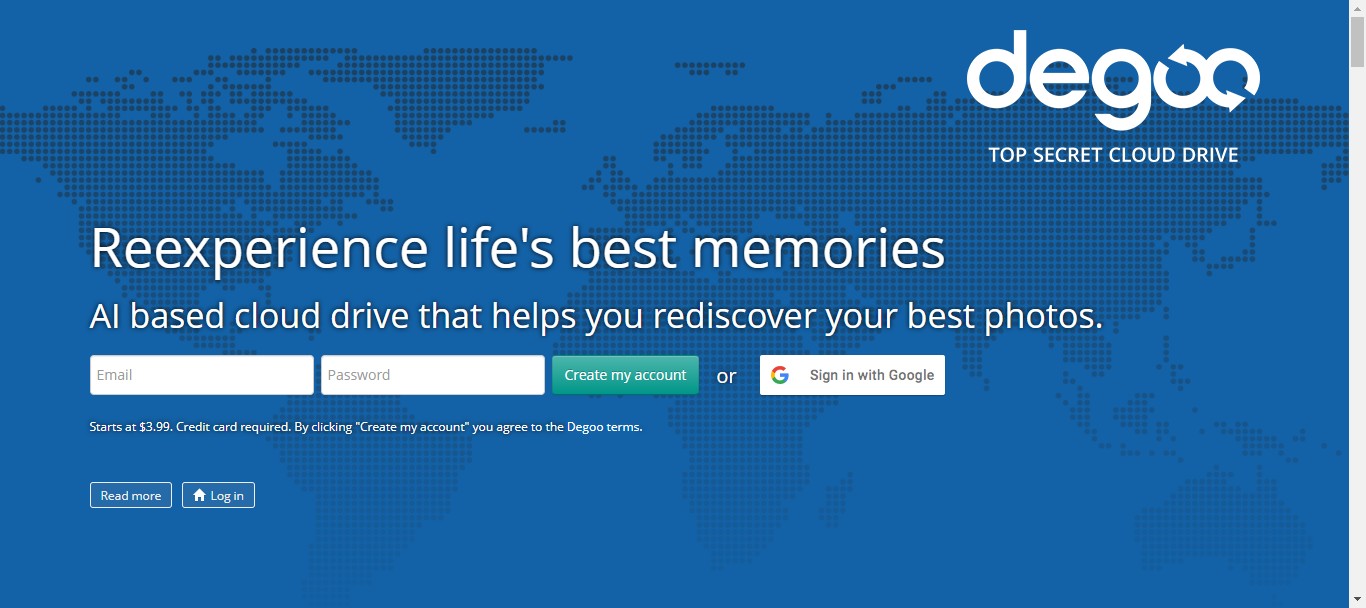
Price
- Free – 100GB
- Pro, 500GB – ($29/month)
- Ultimate , 10TB($9.99/month)
Conclusion
You can choose cloud storage depending on your choice. Compare and choose depending on whether you want to use it for personal or for business purpose.