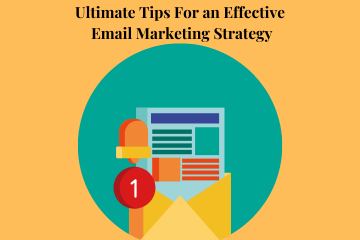Top 10 Video Conferencing Software
Do you own a business? If yes, you might be having your clients in a different location. With the expansion of your business, you may have clients across different geographical locations. And you may also have employees who work from home. How do you communicate with your clients or employes? To build a gist of trust, communication is the mainstay. Without proper communication, there is no business at all.
Are you one of them who prefer an audio conferencing? Well, isn’t it that too clumsy? And the disadvantage of it is, in that bulk conference you can’t understand who is actually talking. You might miss the clarity in the communication? To get out of all those, using a video conference is supreme.
What is video conferencing software?
Have you ever thought of live conferencing? Video conferencing is the best medium of live conferencing. You can have a three in one experience i.e, audio, video and text. You can interact with your clients from where ever you are and anywhere they are. Video conferencing tools reduce travel costs.
To use a video conferencing tool all you need is a webcam, microphone and a headphone. Video conferencing offers capability, real-time screen sharing, record meetings, desktop control, encryption, cloud storage etc.,
Here are the Top 10 Video Conferencing Tools,
1. Zoom
Zoom video conferencing software is designed exclusively for the webinars, online courses, meetings and conferences. It is a user-friendly and an all in one software that integrates all the features like simple meetings, messaging, and conferencing. The software offers great quality audio, video, conference and user experience. Improves the collaboration and you can join the meeting with a click either from your mobile or the desktop. Zoom is compatible with both the mobile and the desktop. It allows you to share the content through wireless systems. Zoom gives instant access to remote webinars and conferences. Can be used by any small and medium-sized business.
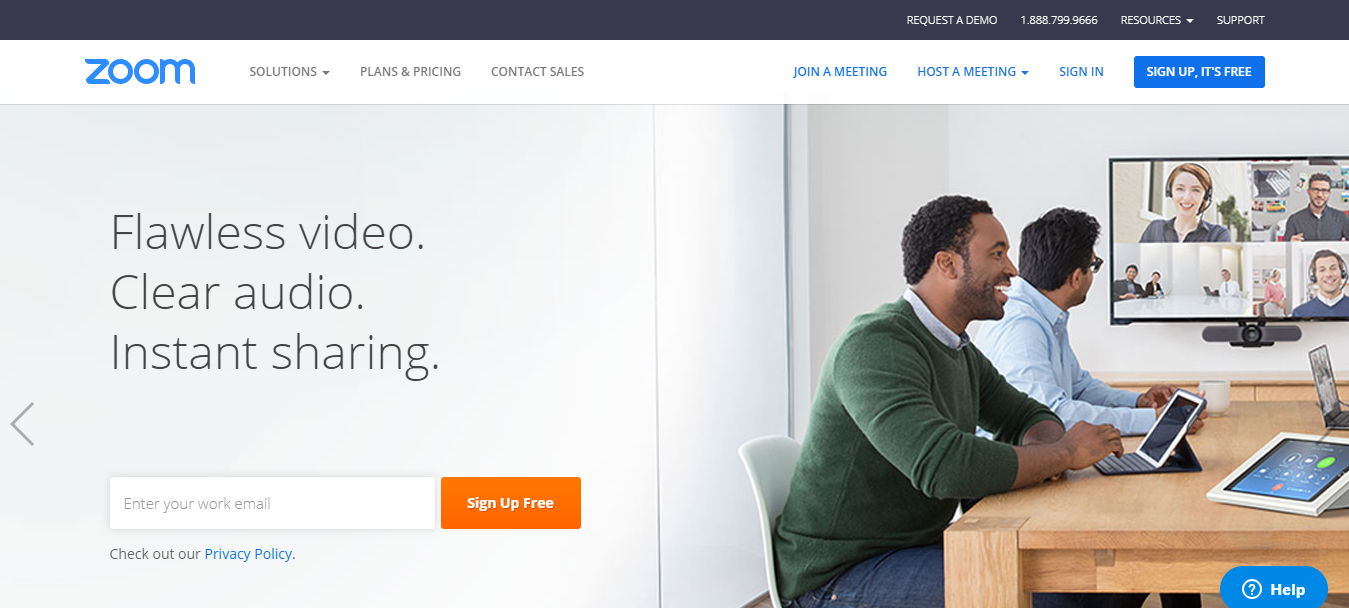
Benefits
- 1000 interactive participants at a time
- Share link instantly through messengers and email
- HD audio and video
- Enhanced and dynamic screen sharing
- Supports dual screen system
- Screen sharing
- Instant file sharing with drag and drop
- Trouble free group meetings
- Record your own group meetings
Price – Basic plan (free) Pro plan ($14.99/month) Business plan ($19.99) Enterprise plan ($19.99).
2. Skype
Skype is a web-based video conferencing software. Skype is owned by Microsoft Skype with improved functionality. It is an all in software where you can place calls to any place, video conferencing, video calling, and group texting. You can also share images and documents. Skype is adaptable with ms tools.

Benefits
- Cost-effective
- Free video and communication
- Offers unlimited calls
- Provides vast communication channels
- Can be operated on any device
Price – It is free software. For the advanced features, you can go for an online business plan ($5.50/ month), business essentials ($5.00/month), Business premium ($12.50/month).
3. Teamviewer
TeamViewer is an online meeting and conferencing software which allows you to connect globally. Teamviewer is available in 30 languages. It can be used by any type of business. You can install TeamViewer in both cloud and premise. It offers features like writing, document managing, manage invitations, screen sharing, texts and it also offers offline messaging.
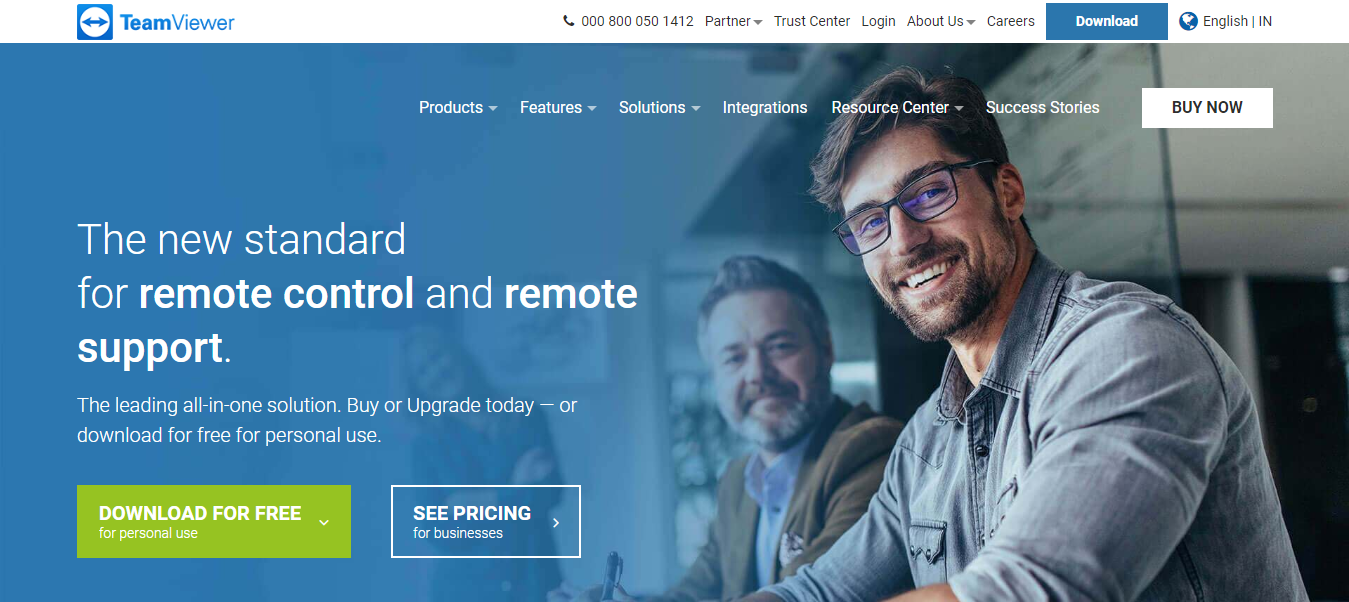
Price – It is available for free.
4. Cisco WebEx
Cisco WebEx is an audio and video conferencing. It is one of the flexible video conferencing tools available. This is the software that is designed for all sizes of business. Conduct meetings with just a click. The meetings can be conducted as audio, video and through data. You can manage multiple meetings providing an efficient user experience.
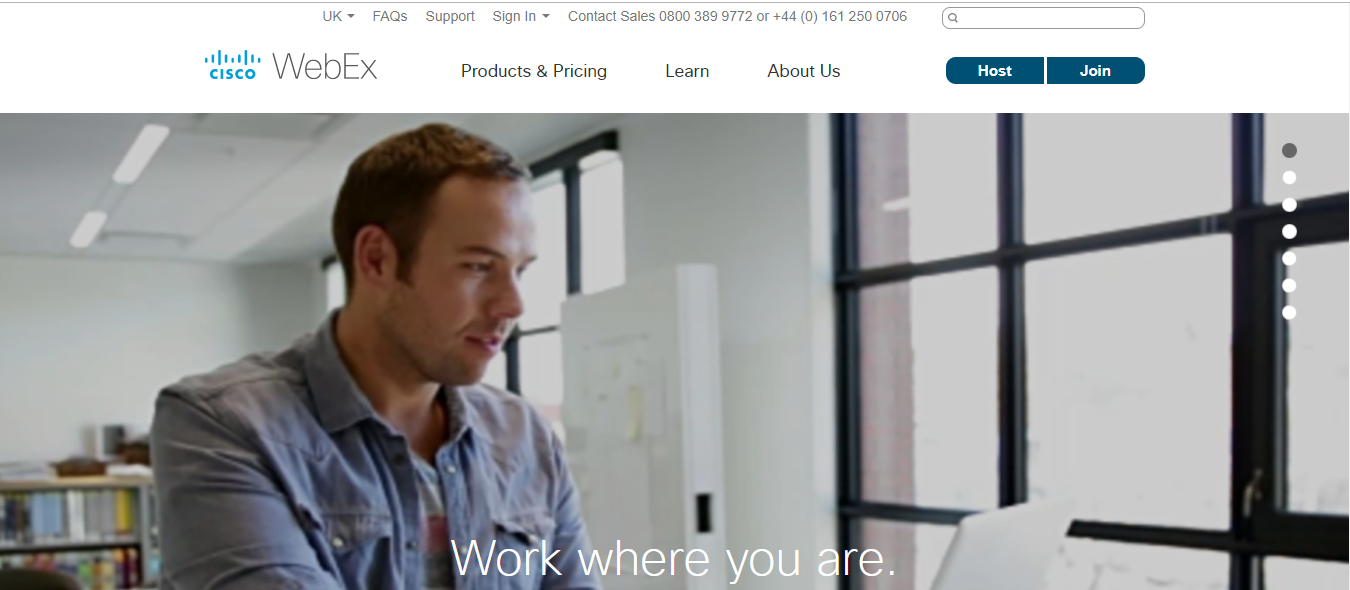
It is mostly recommended for huge product launches and educational programs. It’s high-quality audio and conference systems increases productivity. And you can also sync with other productivity apps.
Benefits
- Easily schedule and conduct meetings with the feature called Webex meeting centre
- Add attendees into the meeting with just an email invite
- Can be accessed with any device
- You can set the screen according to the type of the document
- You can also conduct events with the feature called Webex Events
Price
- Cisco Webex premium 8 ($24/user/month)
- Cisco Webex premium 25 ($39/user/month)
- Cisco Webex premium 100 ($69/user/month)
5. Fuze
Fuze is a cloud-based video conferencing software. It is an all in one software that allows you to organize contacts, audio conferencing, web conferences, messaging, group chats and video sharing. You can arrange the conferences and meetings at any time, anywhere and on any device.
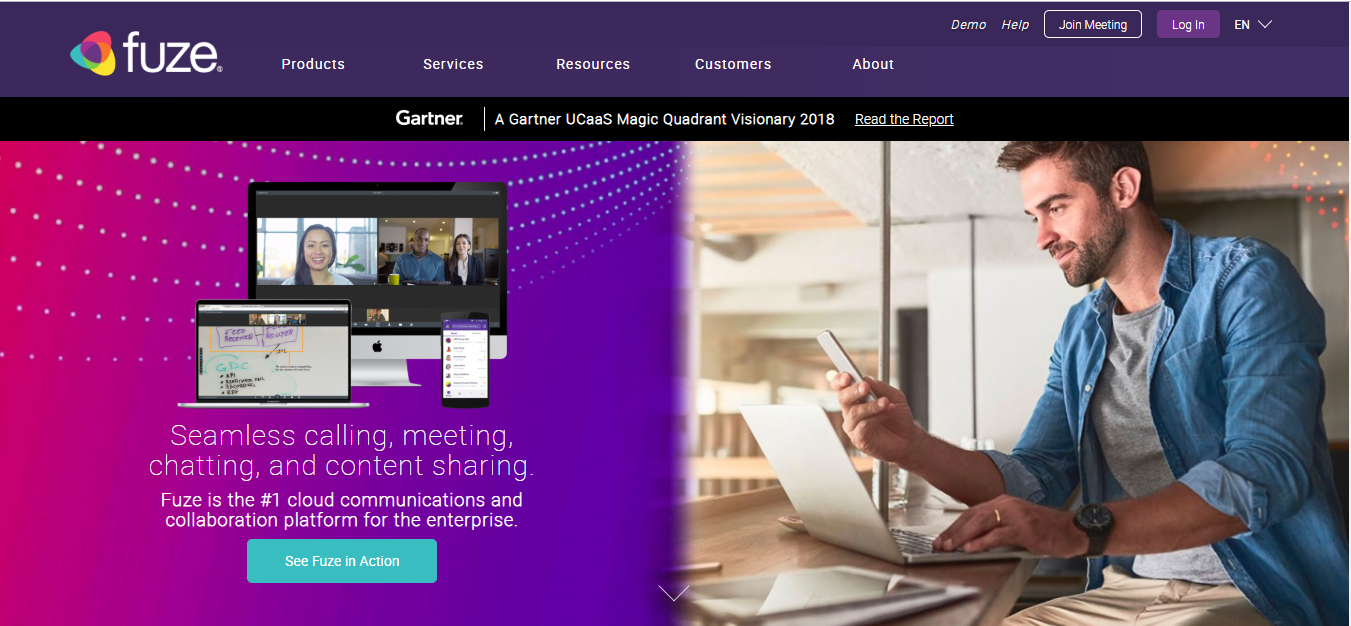
This software tweaks your video conferencing into a simplified and flexible way enabling flexibility. Fuze is a communication driven and behaviour driven enabling engagement, faster adoption by reducing time. It allows you to merge with the third party services to increase the efficiency of communication.
Benefits
- This software is a blend of voice, video, messaging, and sharing documents by enhancing the quality and reliability
- Its driving communication makes it easy for users
- Provides convenience
- Your clients or employees can be invited without any additional plugins
- Secured business communications with stringent security and privacy
Price – You need to quote a price depending on the type of your business.
6. GoToMeeting
GoToMeeting is a powerful software recommended and preferred by most of the businesses. Provides a simple way to join the conversation. The software is flexible and simple. It is ideal for a business that is with multiple locations. This software can be used as a heavy performance alternative for Skype, hangouts, facetime etc., It is compatible with Mac,pc, iOS, Android.
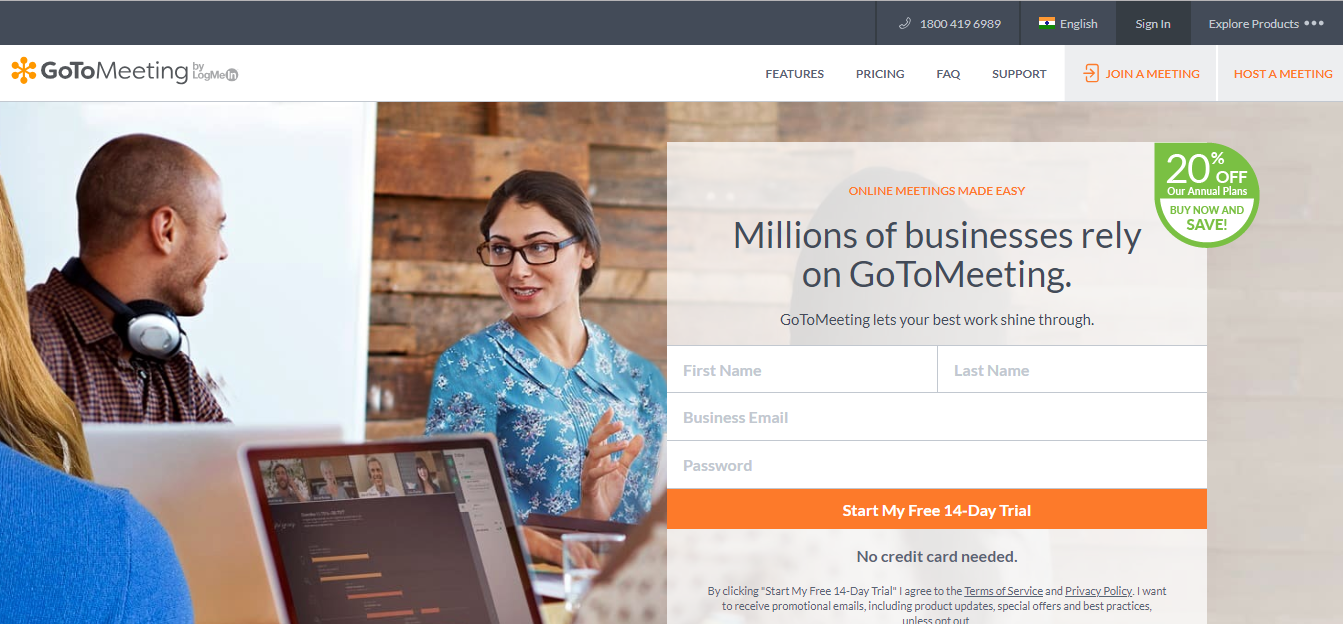
Benefits
- Fulfils all the video and web conferencing needs of a business
- Affordable and flexible
- Compatible with any device
- Provides customer service
- Perfect software for international meetings
- Secured conferences and meetings
Price
A free version is available.
For an even advanced feature, there are three options available. Starter ($19/month), Pro ($29/month), Plus ($49/month).
7. Zoho Cliq
Zoho chat got rebranded to Zoho cliq. Designed in such a way that it catches up all the uses of business and offices. It provides a modern way of voice and video functionality. Allows you to direct chat with the multiple users at a time. You can have multiple channels from a single window. You can share file, audio and video conferences at a time. You even have a mobile version of the app available for both Android and iOS.

Benefits
- A fork feature will allow you to exclude your private messages from a required channel and save them as private messages
- Voice and video call from a single chat room
- Easily integrate with Zoho business to improve your productivity
- Drag and drop files
- Compatible with any device and any desktop version
Price – Zoho cliq is free software with 100GB free storage.
8. Adobe Connect
With Adobe connect securely share your files. It enables you to create digital training, webinars and collaborations. Adobe Connect allows you to train, host webinars, meetings and enterprises. You can go beyond sharing experiences, you can create sites, emails and measure your engagements. Create a virtual room with the content and layouts.

Price – Adobe connect meeting $50/month, Adobe connect webinars starts at $130/month, Adobe connects learning is for $350/month.
9. Highfive
Highfive is cloud-based video conferencing software which allows you to integrate with the industries and easily share the info with your members. It allows the presenters to start the meeting wirelessly. You can manage your presentation from your phone, laptop via Mac, windows, chrome, os, Linux etc, here the attendees can only join through a URL sharing. Highfive is equipped with hardware services like microphone, HD camera, and quality mics.
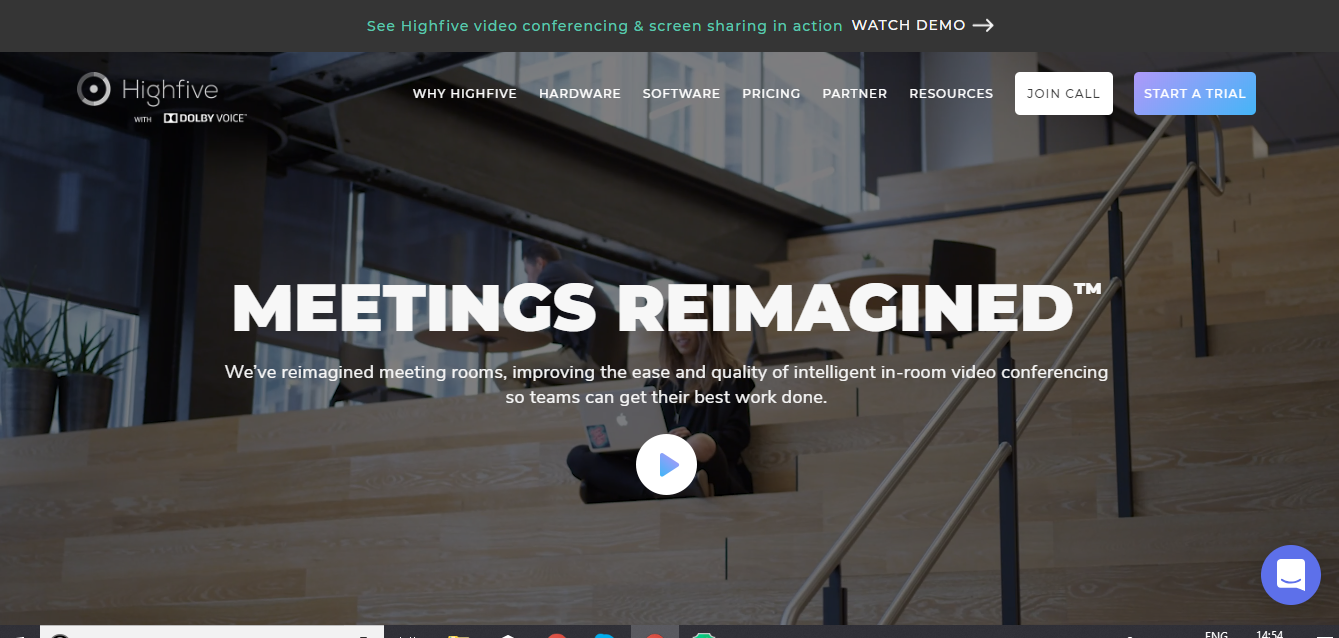
Price – Starter package ($199/anually), Highfive plus ($299/anually), Highfive premium ($599/ annually).
10. Amazon chime
Amazon chime is a communication software. It allows you to place calls and chats both inside and outside the companies. You choose the features that are needed for your meetings, conferences and calls. Pay and use the features when you need them. You can also use voice connecter to voice over on the internet. Amazon chime is a one-stop solution for all your business needs. It buzzes on all your devices so that you never get late for your meeting.

Price – Choose depending on your business necessities.
Choose the right video conferencing software for your business and say goodbye to late meetings and you can also reduce your travel costs too.