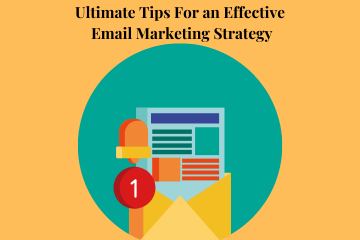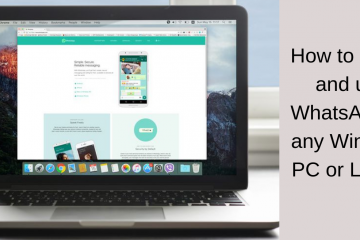How to create an Instagram account?
Are you running a business? There’s plenty happening in the world all over? Are you on the lookout for new updates? Do you know you can get these updates through creating that one account? Wondering how to create the account which has been a buzzword for all the social media platforms?
If your answer to all the questions above is “Yes”, then you are on the right page. Put down the roots and flip through this content.
The main constituent and a connoisseur for campaigning in social media-having a visual content. This is possible through Instagram. There has been a quantum jump over the years. With the age of millennials, it is continuing to roll its ball. The photo-sharing app has travelled a long way of being a favourite spot for vacationers. This allows sharing their memorable holiday images to now entrancing all types of advertisers, brands and influencers.
Additionally, users have to look into the value proposition you are creating prior to exploring further. There is a piece of good news, unwrap it as it leads to CTA’s. Moreover, 75% of Insta users take actions such as shopping online, browsing, after there are likes on Instagram.
Knowing how to create an account for Instagram for your business is as simple as ABC. In point of view of the business, Instagram is like a child’s play and minimum time in contrast to other social media sites. Even create a mini-stories to know what interests your customers and curtly grow your followers. So, Don’t goof off, create the account and have wings and beat the competition.
Launch and download the Instagram App
Are you new to Instagram? Do you know that it is accessible in all the OS? Yes, it is at one’s disposable in
- iOS
- Windows
- Android
It is also available on all the devices whether it may be computers, tablets, laptops or smartphones. It can be downloaded by
- Apple iOS
- Windows app store
- Google play store
Download it and hang on with that by daily posting the activities. There is an option of using the app, visiting the website on the PC if it works better.
Creating Account
Install Instagram in your favourite device and create the app in two easy steps
- Click on signup and enter the phone number or email address, whichever is convenient for you. Give your desired username for this
- Alternatively, you can also opt the second way out. If you already have a FB account go with the Facebook credentials
Choose a username and proceed with registration. You can link the accounts with the same data. Once you are ready with the profile set-up, click on the “cogwheel” icon or the setting at the top right-hand corner of the screen. Then tap on Switch to a business profile.
Connect to the Facebook account
For business purpose, it is always better to connect with the business profile to the FB account. This makes the work easier to use all of the features accessible to businesses. Only one business Facebook account can be connected. Add all the information related to the business on this page.
Quick steps for connecting to Facebook account
- In the settings tab, pull down the page to “Switch to Business profile”
- Tap the Facebook profile, select the page and make the profile as public
- Click OK
- Next Instagram prompts for endorsement for managing Facebook pages. By focusing on the options list of business pages on Facebook. Select the appropriate page and tap “Next”
- Remember, An admin can only end this step rather than an authorised user
Finish the profile
Entering an email, address, and phone number complete the profile. Fill up at least one contact field and proceed. Few of the fields are already auto-filled if it is already there on the FB page. Click on “Done”.
Next, go to the profile page, the analytics pops up. This is the page where you can keep an eye on statistics such as engagement level and promotions. From here you can switch to personal account anytime you wished to do so.
Have a new professional business profile
Are you a marketer, looking for ways to increase sales through social media platforms? Instagram is the place. Question yourself, what is that You want to gain through this business page. Have a clear purpose in mind.
First thing first, for this you need to have an account in any of the social media networks. If there is no FB business profile, create one from here at a similar time. Here you will find options to select a page “Create one”scroll down the page. Have a name (title) for the page, and pick the category that satiates your type of business. Options can be from
- Products and brands
- Magazines and books
- Local businesses
- Music and movies
- Food and hospitality
- sports and music
- Apparel and fashion
- Event sources
- Blogs and websites
Pin down for a “subcategory” to aid people in finding your business in hunts. Hashtags help a lot in this. For instance, if the findings are based on the keyword “local businesses” as a sub-group. Find options like Food, hospitality, home needs, or arts and recreation etc. After selecting the desired subcategory click next.
Invite contacts by filling up your gallery
Seize the opportunity of any job you did to develop the rapport and contacts online. Invite FB friends through the setting tabs options and turn on the notifications for all the FB contacts.
You can gather friends from other networks like LinkedIn, Yahoo! Gmail, Twitter, contacts. More followers is a modus-operandi for more social media reliability.
So to gain more visibility start by adding photos about the services or products into your gallery. Add filters and reinvent the old memories. Users mostly see for authenticity on the networking sites, so there is no need to be a pro in telling your stories.
Add the photos to your Instagram through Google Drive by clicking on the “+” button.
Now you have an understanding of using Instagram for businesses, create stories and drive crazy on Instagram. Share a hilarious, heartwarming, and educational content which your followers love. A captivating Instagram page is key for effective online visibility. Ensure it is intact to grasp an opportunity.
Conclusion
Instagram is becoming a compelling social media platform for every businessman. Whether for businesses or for personal you need to create an Instagram account and create incredible followers. Since this has become a primary tool for branding. You as a marketer need to know what it does for your business and create it.