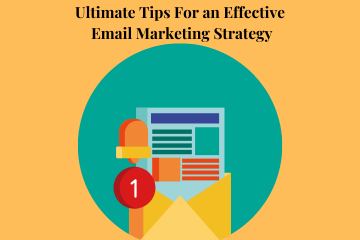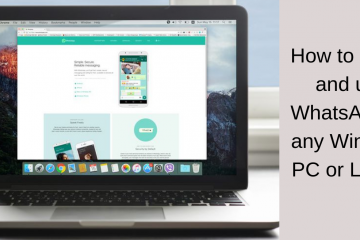How to add a story on Instagram?
Do you think that you have been late in showcasing your business on Instagram stories? Here is a good piece of cake for you. Go on the ramp, it’s never too late for you. Still, there is a time to make that instant hit. Zooming back to 100 million users daily, Instagram has come up with a more compelling feature. Hurray!! stories have their own edge on the app.
These stories have become a buzz word and an appealing ludicrous drive to slingshot your services, products and brand to an unimaginable level. Wear your thinking hat and set some goals to enchant your customers with truckloads of offers, incentives to blogged down with your business. Without a doubt, this is one of the short cut and the most efficient gateway to gain brand loyalty, that leads to business growth. Now a question like “who wants to be a millionaire”.
- How to create those Instagram stories
- What are these stories all about
Relax!! have a cup of tea and read this article in a jiffy.
Instagram stories adduce you through photos and videos into succinct slideshows with
- Textual content
- Graphics and
- Emojis
But here’s a catch. After an ephemeral, the story put up on Instagram will be vanished after 24 hours. This means the content will be disappeared from the feed and appear on the top of the bar.
So, what can be created in this shortest time possible? To hook the readers to your stories create
- Contests
- Q&A Sessions
Procedure for making Instagram stories
Love to give it a try and want to know how to create one and lure the customers. Give it a shot. Don’t worry!! Here is the tactic for this gargantuan creation.
- Open an Instagram account and click on the camera icon. It is on the top-left corner on the app. At times, there will be a “+” icon. Reveal the story by simply swiping to the left
- Upload a selfie or a group photo, already captured video by swiping. The other option is to record a video or take a photo
- There is even the filtering option where you can edit the text or photo to make it unique
- Once the photo is edited or trimmed the video. Click on “your story or the next button and share them with your friends
Want to add multiple photos or videos to your story, then keep repeating the steps. It acts as a slideshow. Each photo you add to the story remains only for 24-hours. There is an easy way to do this. Go to the stack icon in the top right-hand corner and click on the photos you wish to add. You can opt for 10 photos at a time, so choose judiciously.
Its a selfie and velfie time
Do you know that you can record your own Instagram stories? To do this swipe the camera to the right and open it. Alternatively, follow the below steps
- Go to the profile page and click on the profile picture
- Flip the camera by hitting the dual-arrow-icon
- Press and hold the centre button and take a selfie or velfie
- Swipe up and choose the image from the camera roll
Tip of the day: Privacy at its best
Do you want to display the images only to the followers you desired? Enable privacy setting the Instagram account. This makes to easily hide the content from viewing by anyone.
Tweak your Instagram stories
Before sharing your stories there are numerous ways for customizing your own stories
- Tap on “Aa” icon. The keyboard opens over here and type-out the desired letters on it to appear on the story
- Drag and drop the text to the place where you wish it to be
- Open the drawing area by clicking on the marker icon
- Choose any color and brush stroke
- Slide the scale to minimize or maximize the brush width
- Hold and drag the brush to draw
- Swipe left to add color filter
Keeping track of the audience who has seen your story
Once your story has been posted into the Instagram account, you can view the count. Have some basic analytics of how many times each story has been viewed and by whom the story has been viewed. When viewing your own, check out this information by scrolling upwards. This also reveals who has seen a specific photo or video. You can also opt to post a particular part of the story so that it appears on the feed. For this, click on the upload button and proceed.
Organizing your Instagram stories
Now, you learnt, how to count on the users who viewed your stories from the analytics page. Next what. You can manage the Instagram stories by blocking the users who viewed your stories and customize them. By customizing you can select only a few members to comment on the post.
Add stickers location and hashtags
- Use stickers that are more dexterous and provide the means to add extra embellishments to your Instagram stories. To add stickers
- Take a photo or video
- Tap on the stickers button– it is a smiley face on the top right of the screen.
- Find customizable stickers based on current time, location, weather, and more
- From the stickers icon itself, you can add the location and hashtags. When you click on the location, it displays all the nearby location and opt for the desired location. Even the color scheme can be changed and resize it by pinching and expanding it with to fingers.
- In the same area, there will be hashtags stickers. select those when prompted and create your own hashtags.
Final thoughts
Instagram stories have been a big bang for all Instagram users. This has shift the phase of the platform a great deal. This has proven, that there has been a huge market for sharing photos, or videos every day. You can even share daily moments alongside its current offerings. This has been one of the most essential updates in this digitalized world to date.